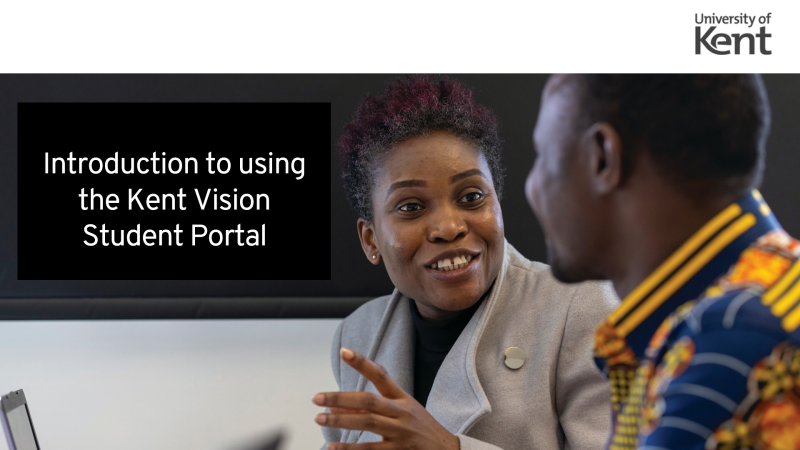The first page that you will see when you log into KentVision shows eight tiles. At the top of the page you may see banner messages which indicate any outstanding actions that you will need to undertake or alert you to any messages in your intray.
Information on how to navigate the KentVision tiles is provided below in video and text format.
My Timetable & Events
My Timetables
This is where you can view your teaching, exam and resit timetables, although the latter two will only be available at the appropriate times of the academic year. You must be registered for your modules before you can see your teaching timetable. See the Timetabling Office’s webpage for more details on when you can see your timetable. If you have a timetable clash it is your responsibility to contact your Division to resolve this. If needed, please see our webpages detailing how to change your seminar group(s), course and module(s).
My Workshops & Events
This is where you can view your workshop and event details.
My Attendance
This is where you can view your attendance details. Please note that this is not instantly updated and there can be a delay, particularly at the start of term.
My Marks & Results
My Marks
This is where you can view your module marks. Module marking by academic staff is ongoing throughout the academic year and the database is therefore being constantly updated. Marks are subject to change through moderation by internal markers and external examiners. All marks are provisional until confirmed by a final board of examiners.
My Results
This is where you can view your overall results. Please also refer to the 'My Transcript' tile.
My Transcript
This is where you can view and download your self service transcript.
My Historic Correspondence
This is where you can view your historic correspondence.
My Modules
This is where you can view your modules for the current and previous academic years. Please read the check your modules page for more details.
Please note that it is ultimately your responsibility to ensure that you are registered for the required number of credits and the correct modules for your programme of study.
My Communications & Documents
My Intray
This is where you can find your latest messages.
My Documents
This is where you will be able to download copies of your student status letter or UK council tax letter. To do this, select the appropriate document and click download. If you are unable to download a document, your record may have a finance debt - please contact the Income Office. If you need extra information on your status letter, please request a status letter from the Student Administration teams.
My Details
My Personal Details
This is where you can view and edit your term time contact address, emergency contact details, preferred name (which shows on your Microsoft Teams account) and gender.
The Student Record Administration Office can amend the following on your behalf: title (including Mx), preferred name, gender identity marker, and home address*.
*Student visa holders should use their overseas address as their home address and use their UK address as their term time address.
Legal name change
If you have legally changed your name, the Student Record Administration Office can amend your record, registers, Teams and issue a new student ID card free of charge. Your congregations certificate will be printed in your new legal name. Please send a clear and full copy of evidence of your legal name change (passport, national ID card, marriage certificate, divorce certificate or deed poll) to the Student Record Administration Office for your campus. Your information will be held in the strictest confidence.
Legal name change for non-British/Irish nationals
For students who require immigration permission for the UK to change their legal name, the University must see a valid passport/travel document and/or Biometric Residence Permit (BRP)/immigration status document(s) in the new name before a change can be made.
The Home Office dictates that foreign nationals in the UK must use the same legal name for all purposes. Therefore any official certificates/declarations/deed poll documents will not be accepted for students who require immigration permission for the UK unless the passport/travel document and/or immigration permission has first been amended to the new name as well.
The University will not change the formal record if satisfactory evidence of a legal change of name is not provided. The legal name on your record will therefore remain as per your current, valid passport/travel document.
My Course Details
This is where you can view your school/department, course, location, registration status, mode of attendance, study level, exam number and advisor details.
My Fees & Finance
This is where you can view information relating to any scholarships and bursaries that you have been awarded.
Student Support
This is where you can view information about your Inclusive Learning Plan (where applicable).
My Applications
This is where you can view information relating to any applications for other courses at Kent.