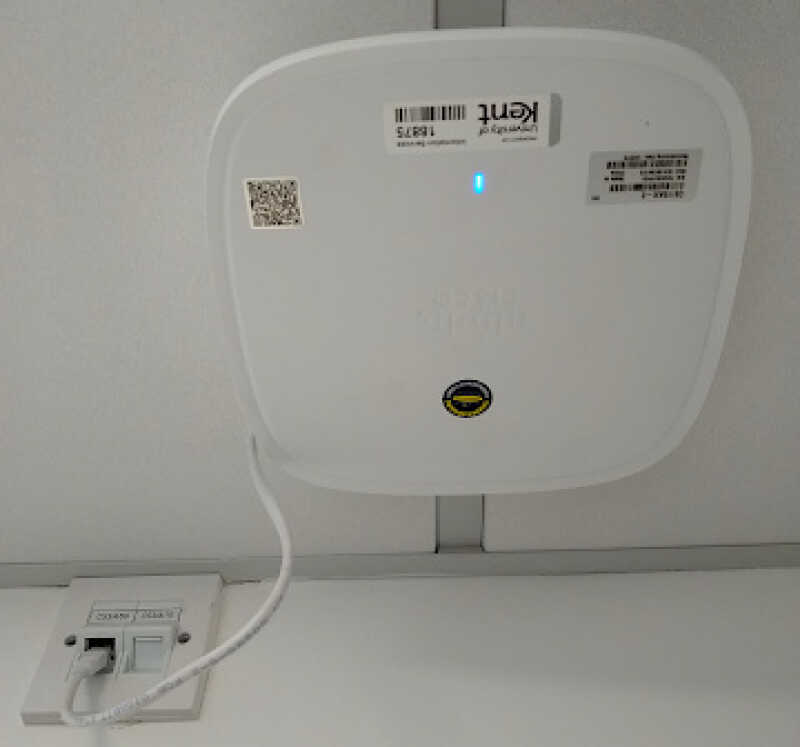
This is a wireless access point. Yours may look a little different as there are several designs.
Frequently asked questions
What about the effects on my health?
Signals from wireless access points use a very small amount of power – less than 25 milliwatts or 25 thousandths of a watt. It takes about 10 times more power to light up the screen on a mobile phone. It will do no harm to your health.
The light on the unit is annoying me at night, can I switch it off?
We switch the blue/green lights (LEDs) off so they don’t disturb you. Occasionally they may come on, but we make sure they’re switched off just after 21:00 each evening. If yours is on and it is disturbing you, we must have missed it – sorry. Please contact IT & Library Support and we’ll arrange for it to be turned off.
Can I plug my laptop/games console/smart TV into it?
No. This won’t work. The device is different from a home router. If you need a wired connection you can use the socket in your room that is near your desk. Please check our online guides and follow the instructions to get connected.
Will University staff need access to my room to check it?
Very occasionally the units develop a fault and we may need access to your room to repair it. If this happens we will try to contact you first, although this is not always possible. The units are very reliable, so most students will go all year and never be disturbed.
Help
Find out all the ways you can get in touch:





