Our subscription to Lean Library ends on 31 July 2024. It will be replaced by an alternative free browser extension called LibKey Nomad which will provide all the functionality of Lean Library, as well as more integration with other Library tools and apps.
LibKey Nomad works alongside library tools to find the fastest path to content across hundreds of publishers and thousands of articles and books, avoiding paywalls.
We'll keep you updated about the launch of LibKey Nomad, and provide you with support and advice to help you install and make best use of the browser extension:
Install Lean Library on your device
Lean Library is supported on the following browsers: Chrome, Firefox, Opera, Safari and Microsoft Edge.
Go to the Lean Library download page and select the appropriate download for your browser.
Set up Lean Library Access
When you've installed Lean Library Access:
- select "University of Kent" from the "Select your library" dropdown menu.
- Check the "Automate my authentication and skip associated pop-ups".
You can also customise where and when you use Lean Library with the Advanced Extension settings.
Check the Lean Library support page for more details.
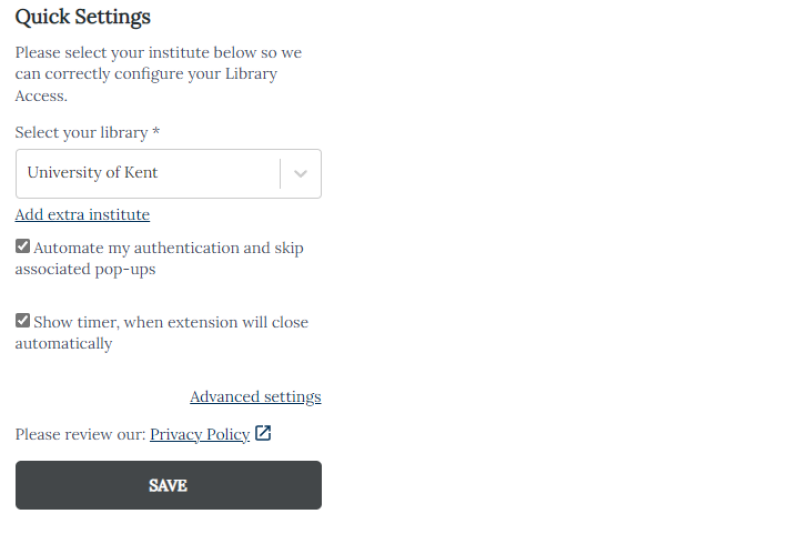
Using Lean Library Access
Lean Library Access works in the background whenever you are on a search provider or publishers page. If it detects that the particular article or piece of content is available as part of the Universities' holdings or subscriptions, it will provide a link to it on the right hand side of the search window.
If the content is not available through the the Universities' subscriptions an Open Access version may be presented.
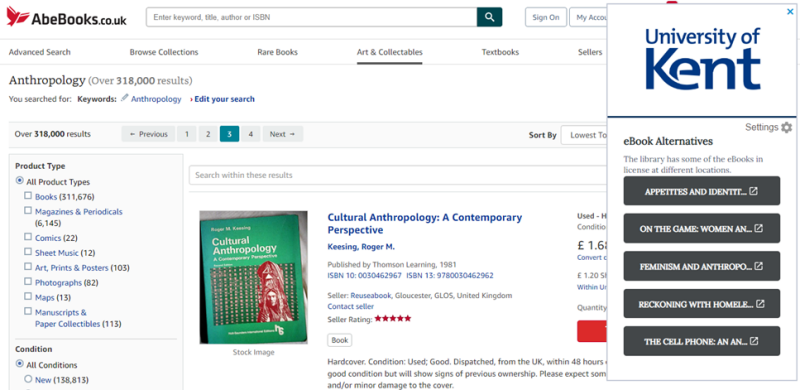
Search @ LibrarySearch
Lean Library Access also provides a contextual right click option. If you highlight a piece of text on a web web page then right click and select "Search @ LibrarySearch", you can search the term directly in LibrarySearch.
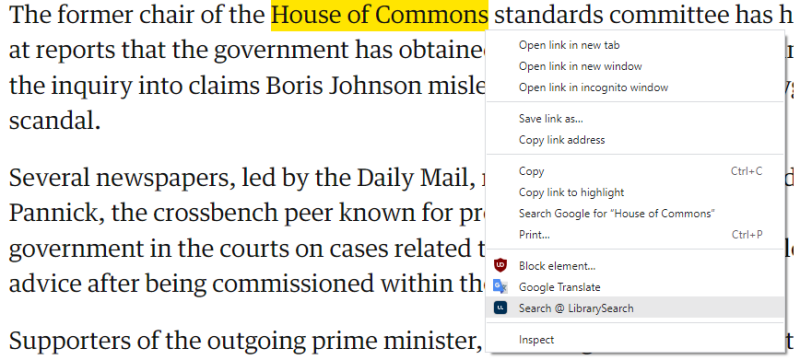
What about my privacy?
Lean Library Access works by scraping the webpage for academic material IDs (like ISBN and DOI), and based on this information you get redirected to a full-text location. Highly advanced regular expressions are utilised when scraping the pages to make sure the extension only picks up DOIs and ISBNs.
Lean Library B.V. state that by using the Lean Library extension you will remain completely anonymous. The Lean Library browser extension doesn’t collect any personal information, unless you actively share it. And it doesn’t collect your IP address or your device’s unique device IDs.
Please see the Lean Library Privacy Policy for more details.
It is possible to restrict the websites on which Lean Library Access can read and change via the "Site Access" option in the extension configuration menu in the browser where Lean Library Access is installed. So for instance you could specify site access just for google scholar if desired.
Lean Library Access FAQ
Lean Library have provided a useful FAQ section on their Help Center which covers the most common questions.
Please submit a ticket to ITHelpdesk describing your issue with Lean Library Access (including if you are on-site or off-site) and an appropriate member of the Library team will get back to you.
If you encounter an issue with an e-resource and access you can report it via this form.
We welcome all feedback on this service as part of the pilot and feedback responses will be used alongside usage statistics to determine if Kent continues with Lean Library after the pilot completes (July 2023).
Please consider filling out the short feedback form to give your perspective on this service.






